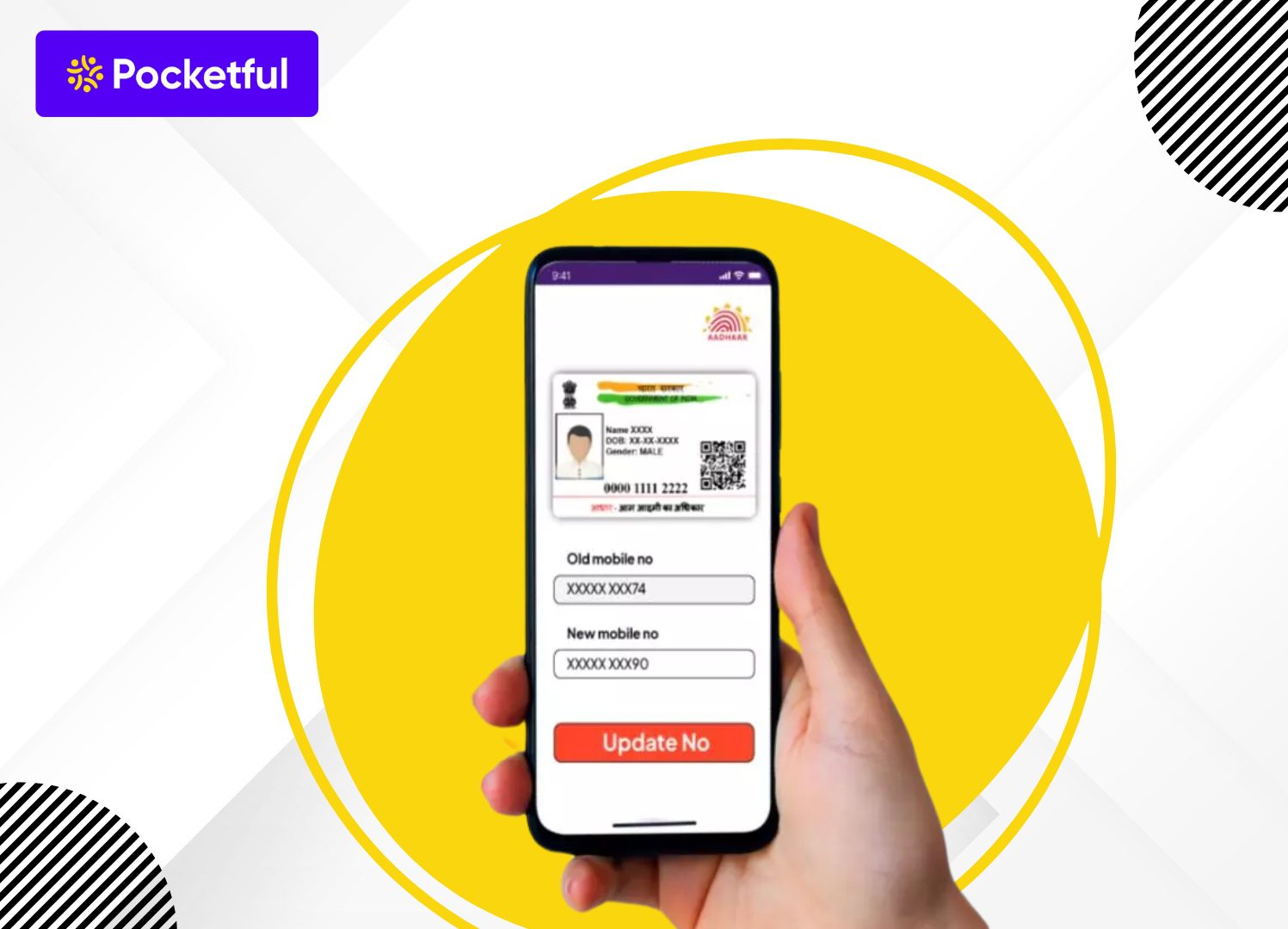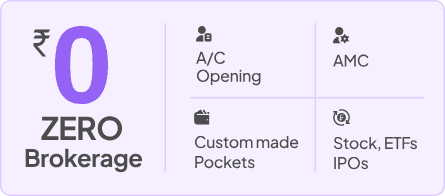Nowadays, it is very important to have the correct mobile number linked to the Aadhaar card as it may be required for every other important task. Banking, government services, PAN card or OTP related facilities; everything requires your mobile number linked with your Aadhaar card. However, if your old mobile number has not been in use and you have switched to a new mobile number, then it becomes necessary to update it in the Aadhaar card database.
This blog explains in simple language how to change the mobile number linked to your Aadhaar card.
How to Change Mobile Number in Aadhaar Card Online?
In case you have a mobile number already registered with Aadhaar card and want to update it, you can follow the below steps:
- Visit the SSUP portal.
- Enter your Aadhaar number and the OTP sent to your registered mobile number.
- Select ‘Mobile Number’ for update.
- Enter the new mobile number and submit the request.
- An Update Request Number (URN) will be generated for tracking the status.
Note: This online service is available only if your current mobile number is registered with Aadhaar.
If your mobile number is not linked with your Aadhaar, you must visit an Aadhaar Seva Kendra (Service Center) for the update. Online updates are not available for first-time linking. But an appointment can be taken in advance by visiting the UIDAI website, which can help you save time at the service center.
If you want to link a new mobile number to Aadhaar, then first you can follow these steps to book an appointment:
- Step 1: Open the official website of UIDAI .
- Step 2: Click on “My Aadhaar ” in the menu, then select the “Book an Appointment” option
- Step 3: Enter the city or location and click on “Proceed”
- Step 4: Enter the mobile number and captcha, then generate OTP
- Step 5: After entering the OTP, click “Verify”
- Step 6: Fill in the requested details – like name, Aadhaar number, date of birth, city and service center
- Step 7: Select the option “Mobile Number Update”
- Step 8: Choose the date and time as per your convenience and finalize the appointment
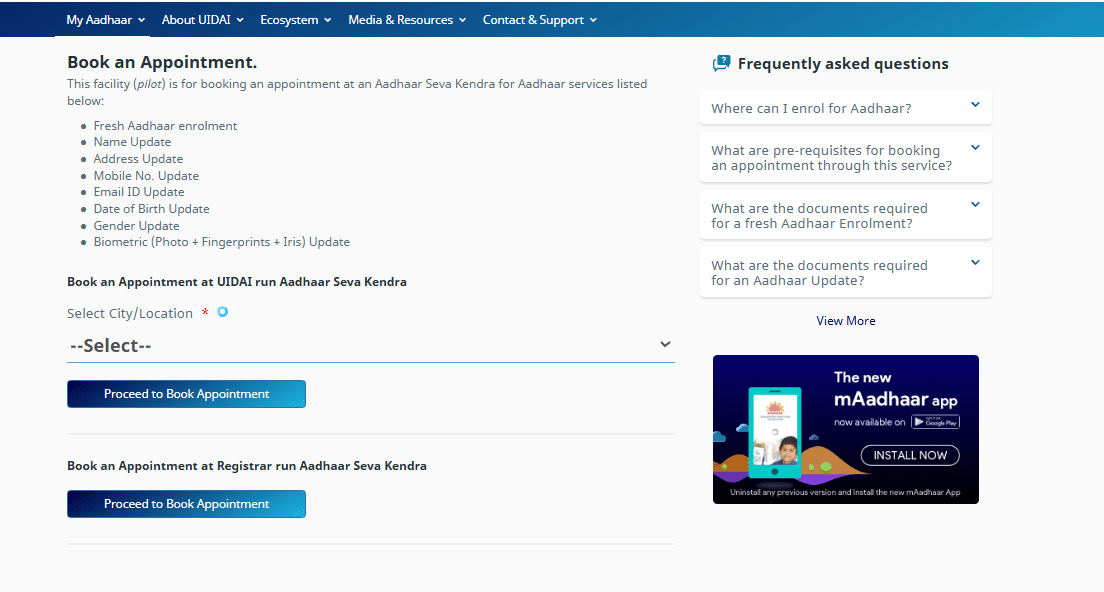
On the day of the appointment, you have to reach the service center at the scheduled time, where the mobile number will be updated after biometric verification. A fee of ₹50 is charged for this and a receipt is received in which the URN number is written. With the help of this URN, the status of the update can be tracked later on the UIDAI website.
Important thing: It is not necessary to get an OTP on the old number to update the mobile number. That is, even if the old number is not in access, the new number can still be updated.
How to Change Mobile Number in Aadhaar Card Offline?
If you want to update your mobile number and do not want to take an online appointment, then you can also change your number offline by going directly to the nearest Aadhaar Seva Kendra. The offline update process involves biometric verification, ensuring the identity of the person requesting the update.
Here, understand step-by-step how to update mobile number in offline Aadhaar :
1. Visit the nearest Aadhaar Seva Kendra : The address of the nearest center can be easily obtained from the UIDAI website.
2. Keep the original copy of the Aadhaar card with you : No other document is required, only Aadhaar is sufficient.
3. Fill the Aadhaar Update/Correction Form : Enter the new mobile number correctly in the form.
4. Complete biometric verification : After the fingerprint scan, the data is submitted to the UIDAI server.
5. Deposit a fee of ₹ 50 : This fee is fixed and a receipt for update is given.
6. The receipt has the Update Request Number (URN) : With this URN, the status of the update can be checked later on the UIDAI website.
The mobile number update typically takes around 30 days to complete, but it can take up to 90 days in some cases. Once processed, the new number will be linked to your Aadhaar and you will be notified.
Read Also: How Do You Apply for PAN 2.0 Online and Get It on Your Email ID?
How to Check Aadhaar Mobile Update Status Online?
After changing the mobile number, it is important to know whether the update has been done or not. It is very easy to check this, you just need to follow the steps given below:
- First of all, open the UIDAI website .
- Go to the “My Aadhaar ” section there.
- Then click on “Check Aadhaar Update Status”.
- Enter the URN number that you got when you updated your mobile number.
- Enter the captcha and submit.
- In a few seconds, you will know on your screen whether the update is still in process, has been completed or has been rejected.
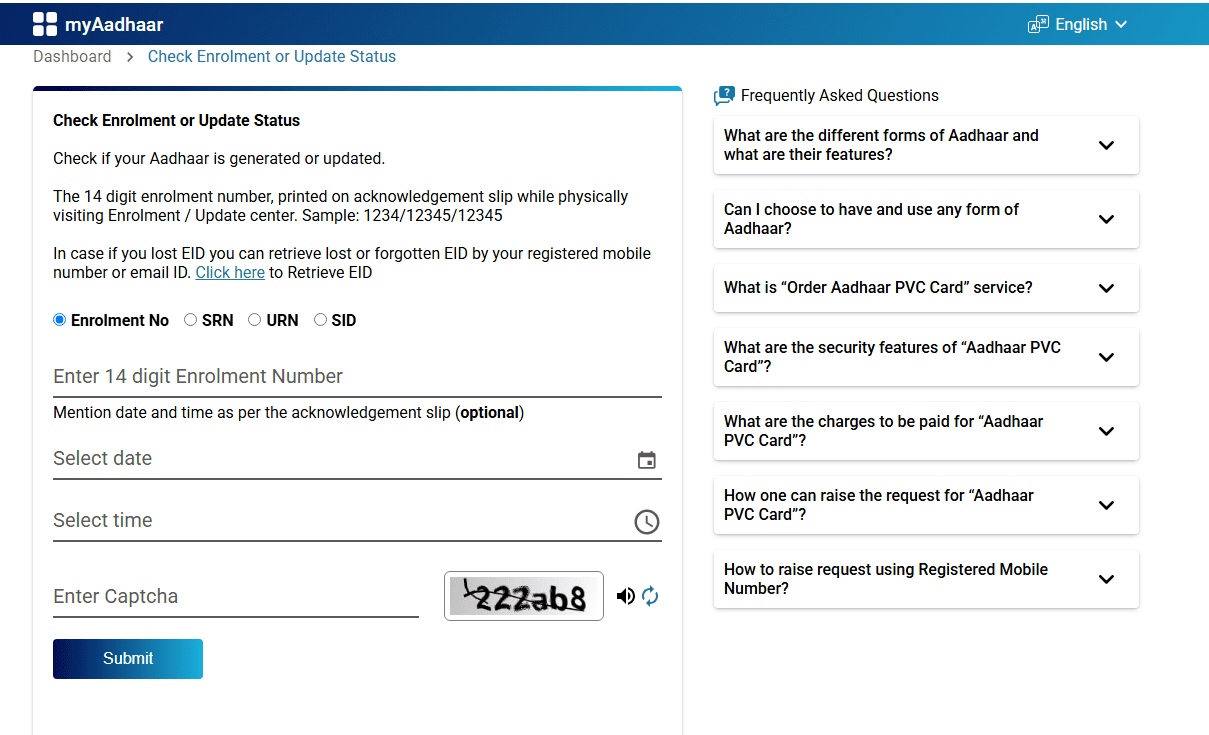
This makes it easy to understand when your number will be updated.
Why Is It Necessary to Link Mobile Number with Aadhaar?
Linking a mobile number to an Aadhaar card has become very important in today’s time as mentioned in the points below.
- Necessary for receiving OTP : Important OTP (One Time Password) comes on the mobile number linked to Aadhaar , which is necessary for many government and banking services. Without a linked mobile number, it becomes difficult to use these services.
- Get updates and security notifications immediately : When the mobile number is linked to Aadhaar , notifications of updates or changes are received immediately, which maintains identity security. If any fraud occurs, it is detected quickly.
- Helpful in government and financial work : Aadhaar linked mobile number is also required in processes like opening bank accounts, taking subsidies, getting a PAN card.
Linking a mobile number to Aadhaar is not only convenient but is also very important from the security point of view. This makes both government services and digital transactions simple and reliable.
Read Also: GST on Gold Purchase in India
Conclusion
Linking or updating your mobile number in the Aadhaar card makes access to digital services easy and secure. Many important tasks are completed without any hassle when the mobile number is linked with your Aadhaar card. It is important to update if you have changed your mobile number so that full benefits of the digital facilities can be availed.
Frequently Asked Questions (FAQS)
How can I change my mobile number in Aadhaar?
To change the mobile number, one has to go to the nearest Aadhaar service centre and it is updated after biometric verification.
Can I update my Aadhaar mobile number online?
The mobile number can be updated online, but it is necessary to have access to your old mobile number as OTP is required.
Is OTP required to change mobile numbers in Aadhaar?
No, OTP is not required to change the mobile number as you can easily visit the nearest Aadhaar Seva Kendra to get your mobile number updated.
Can I link multiple phone numbers with a single Aadhaar card?
No, only one mobile number can be linked to one Aadhaar card.
How to check the status of mobile number update in Aadhaar?
You can check the status of your update application by entering the URN number on the UIDAI website.